M04 Firmware Upgrade Instruction – By USB
Published: 2019-08-15 Article source: 本站
1. Create a new "M04" folder for M04-2 in the USB;
Save the file named “M04-Upload.gm” into this folder;
Plug the USB into the port of M04, There is a “Sys-Tips” windows popping up on the main screen automatically, showing “Button: 1-Update firmware, 2-Change Logo screen, Esc-Cancel”.
As the following picture1 shows (M04-2):
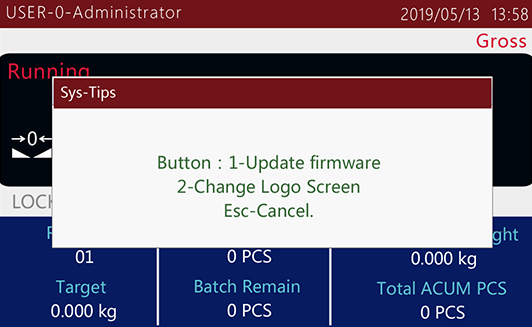 |
|
Picture1: System Tips Window |
2. Press 1 then the “Sys-Tips” will give a warning that continue updating or not.
As follows:
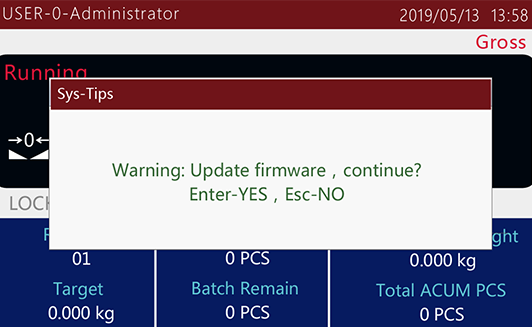 |
|
Picture2: System Tips Window2 |
3. Press Enter, if there is no proper file in the USB, the screen will prompt ” No new firmware found”, please double check if there is a upgrade file for M04-2 in USB. If the system found the proper upgrade file, it will load file automatically. Within few seconds, the firmware will upgraded completely with restart.
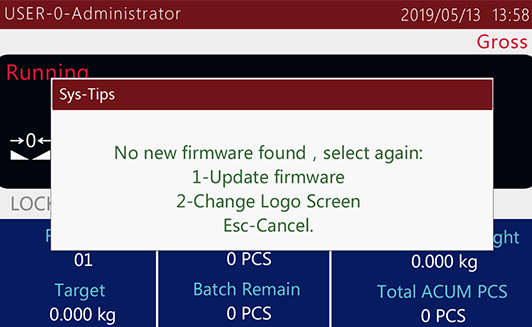 |
|
Picture3: No New Firmware Found |
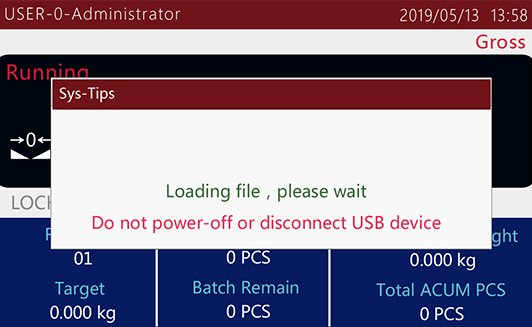 |
|
Picture4: Loading File |
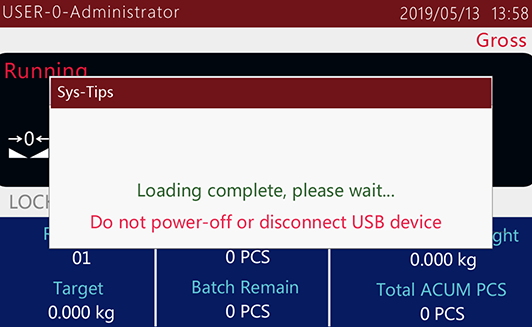 |
|
Picture5: Loading Complete |